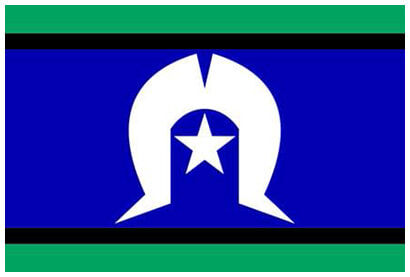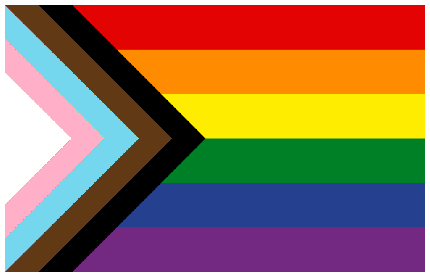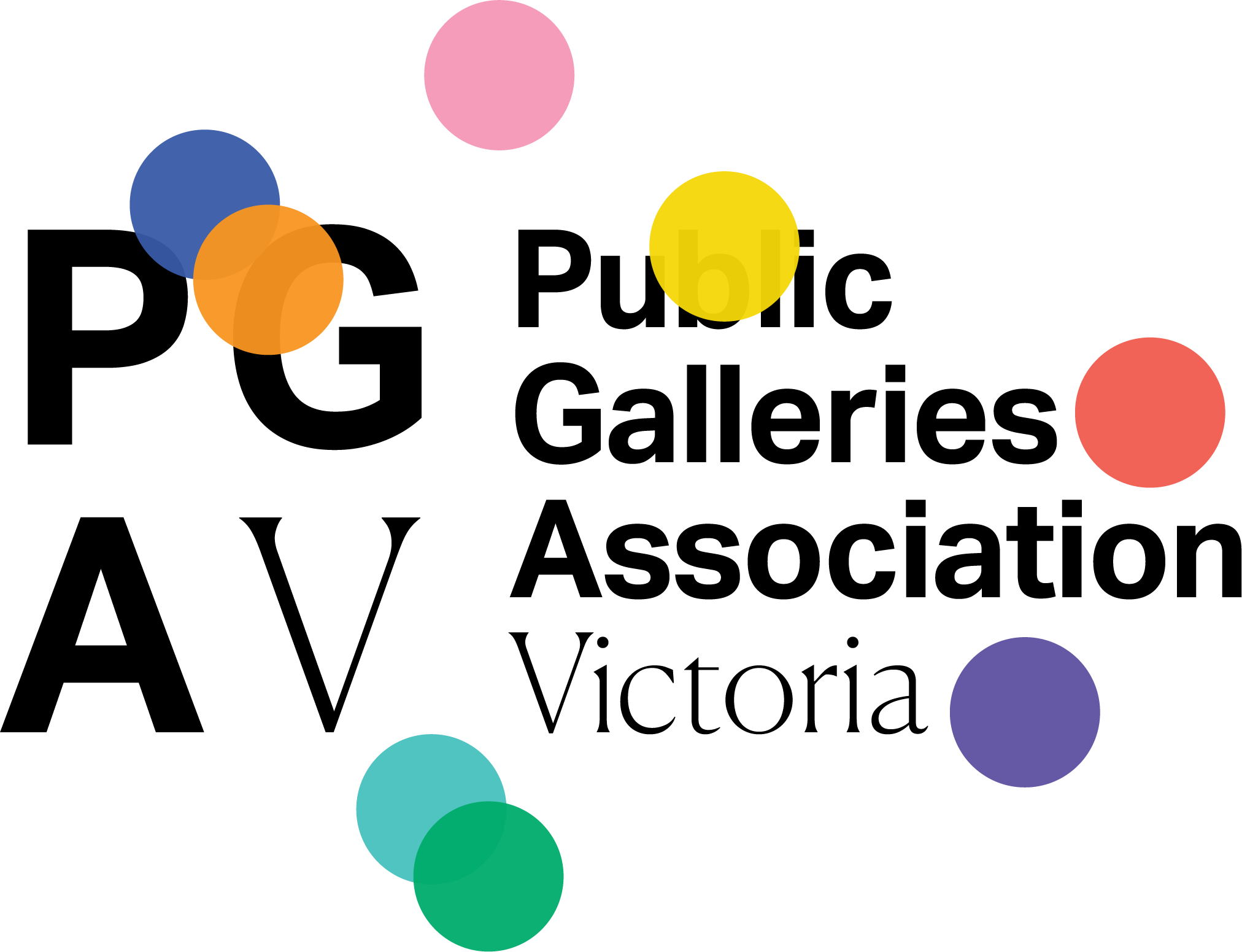TIPS FOR CREATING DIGITAL CONTENT
We have compiled a list of resources to assist our members with creating digital content and connecting with audiences online. The focus is on free or low-cost solutions. If you have any suggestions or tips to add to this list, please contact us.
RESOURCES
Accessibility - Arts Access Victoria and Accessible Arts have put together tips on making your online arts events accessible. Find out more.
If you need further assistance, contact Arts Access Victoria.
Legal - Putting works online: COVID-19 FAQs for Artists and Arts Organisations (Arts Law) - Access here.
Contract template - Copyright Licence for Online Reproductions – Institutions (Arts Law) - Access here (Fee applies)
LOW-COST HARDWARE ESSENTIALS
Lapel Microphone for mobile phone (approximately $50). See Google search results.
Ring Light with Tripod (approximately $80). See Google search results.
GRAPHIC DESIGN EDITING APPLICATIONS
Available online and on iOS and Android devices;
Canva - Instagram story maker, video maker, video editor, book creator, logo maker and poster maker.
(Free for basic features; access to free Canva Pro for eligible non-profit organizations)
FREE VIDEO EDITING SOFTWARE
For Desktop
Windows, Mac, and Linux;
Good for beginners; Avidemux
More advanced users; Blender, Lightworks, Shotcut, DaVinci Resolve, Openshot, Invideo
Windows and Android; YouCut Video Editor - edit videos or put photos together, add music or record your voice over. Free. No water mark.
A quick and easy video-maker for social videos: Vimeo Video creation
LOW COST VIDEO EDITING SOFTWARE
WeVideo
Movavi
For Mobile
iMovie - MacOS and iOS devices
Horizon - Available on iOS and Android.
Adobe Premiere Rush - Available on iOS and Android
Free guide to making art work onsite and online: ‘Our Hybrid Future’
This sector resource includes a range of tools, tips and templates to help you revisit the logistics and culture of digital and remote working practices, learn from recent innovations, and develop the skills and systems you need to create hybrid work and delivery environments that are more effective, equitable and enjoyable. Download here: OurHybridFuture.com.au/downloads
Tips for filming video on smartphone/tablets:
- Shoot the video horizontally.
- Clean your lens before filming, to improve quality of image.
- Film your video in good light. Perhaps stand next to a window to provide natural light but keep the window out of shot. Or, if indoors, have a lamp that shines more light on your work or face.
- Place your phone/tablet somewhere steady, perhaps propped up on books or if you have a tripod that’s even better. Or if you have someone film you, please ask them to film it as steadily as possible.
- Be as close as possible to the phone, so that the microphone captures your voice as loudly and clearly as possible.
- Look at the camera not at the screen to engage with viewers better.
- Don’t use the zoom, as this affects the quality of the video.
FREE PODCASTING SOFTWARE
For desktop
Audacity - The app is free/open source and available for Mac and PC. It truly is free (no ‘pro plan’). It is multi track and there are plenty of online resources for using it for podcasting.
A good video run through of using Audacity to make/produce a podcast (He does advertise his course but the video is still pretty good) Watch
Garageband - tends to be used more for music but is free and another popular option.
PODCASTING HOSTING SERVICES
If you want to make a show with regular episodes then you will need a streaming service. Some popular choices are:
•PodBean
•LibSyn
•Podcast One (Australian)
ONLINE EVENTS AND CONFERENCES
Tin Can Connections - Live, fully interactive exhibition tours and events on Zoom.
Amy Cater, Mike Finch & Aaron Walker (Vision Switcher, Director, Videographer)
Co-producers of The Koorie Heritage Trust Affirmation tour and artist Q&A panel discussion.
Contact us for customised ideas, testimonials or a friendly obligation-free quote - contact: tincanconnections@gmail.com or phone +61417646889
Zoom Video Conferencing App.
Meetings and Chat, Conferences, Rooms and Meetings, Video Webinars
Zoom have a range of resources are available to assist set up.
You Tube Live - an easy way to reach audiences in real time.
To help you select a web conferencing system and understand how to use it securely, the Australian Cyber Security Centre has developed guidance. Find out more.
LIVE STREAMING
Streamlabs OBS allows you to add content to a live stream (like Auslan interpretation) and determine which parts are included in the recording.
Music Victoria has developed a Best Practice Guide for Live Streaming, endorsed by the Australian Music Industry Network. View here.
ONLINE COLLABORATION TOOLS
Zoom Video Conferencing App.
Meetings and Chat, Conferences, Rooms and Meetings, Video Webinars
Zoom have a range of resources are available to assist set up.
Slack - collaboration hub for teams
Create a channel for every conversation - In Slack, conversations happen in channels — organized by topic, project, team.
EQUIPMENT
Rode Wav Mic Interview Kit - designed to work with an iOS device with a Lightning port, like an iPhone or iPad (the newer iPad Pro’s have USB C so just check your device). This video from Think Media shows it in use - Watch.
It’s always good idea to mount a device using a tripod for recording video. Joby have some good options, this Gorilla Pod is a popular choice for use with Smartphones.
VIRTUAL TOURS
'Tour Creator', Google VR
Tips:
Create a pano using a phone or mobile device's built-in 'Pano' photo option.
Create one or more 'Points of Interest' by dragging and dropping in images. You can add titles and append a limited amount of text, an image and an audio file.
Adding the tour to your website - once you publish the Tour, you can copy an 'embed' code as one of the sharing options and past the embed content in your website backend.
Ortelia - Ortelia Curator: Exhibition Design Software
REVIEWS AND RECOMMENDATIONS
Going Digital: Tips from the Emerging Writers Festival team - Free or low cost options to deliver online events or programs with some recommendations for platforms to use. Find out more
SUPPORT GROUP
Australia Council for the Arts new initiative - Digital support solution
The Australia Council has launched a new Facebook Group Arts and creative industries: digital support as the first stage of a digital support solution. Content can be shared and promoted on this new channel. Importantly, it will be a professional development resource for all individual artists and small to medium organisations who may not have the technology, skill sets or bandwidth to successfully present and represent their work online through live streaming or other methods.
The Public Galleries Association of Victoria (PGAV) acknowledges the Wurundjeri Woi-Wurrung people of the Kulin Nation as the Traditional Owners of the lands where our office is located, and all Traditional Owners of country throughout Victoria and Australia. We recognise Aboriginal and Torres Strait Islander peoples enduring traditions and continuing creative cultures. We pay our respect to Elders past, present and emerging.
We are an LGBTQIA+ friendly organisation that celebrates diversity. We are committed to providing safe, culturally appropriate, and inclusive services for all people, regardless of their ethnicity, faith, disability, sexuality, or gender identity.